(Q1/2024) ESO Updates: Quarterly Product Enhancements
Thanks to your continued feedback and dedication to helping us improve ESO products, we have so many highlights to share from Q1. Additionally, we are excited to give you a sneak preview of what’s just on the horizon of Q2’s product roadmaps, along some insights into how we think about product management at ESO:
Cross-Product / ESO Suite | In-App enhancement feedback
Relevant to all ESO customers
As an ESO Suite admin, you are now able to submit your organization’s product feedback and feature enhancement ideas directly to our product teams, without needing to contact ESO Support. You can access this feature in the Resource Center of any of our apps by clicking on ‘Feedback – Suggest Enhancements.’ After submitting feedback, the product team will receive it directly along with the admin’s contact information and organization details. This helps us make informed decisions on what enhancements make a difference for our customer base. The ESO Product team will then contact the submitter if they have any follow-up questions, and keep them informed via email as they review and triage the submitter’s feedback.
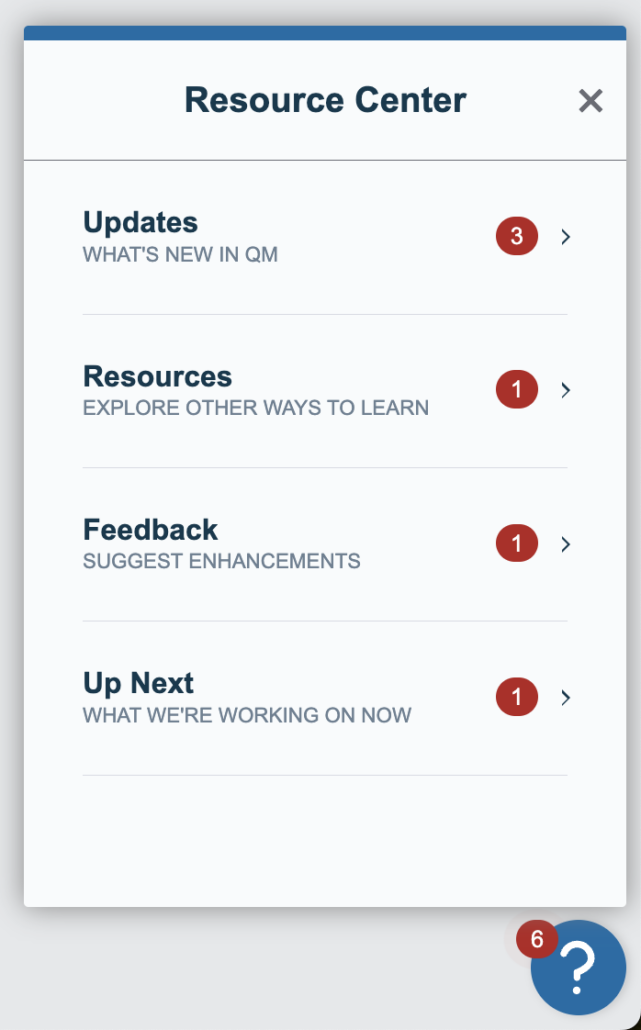
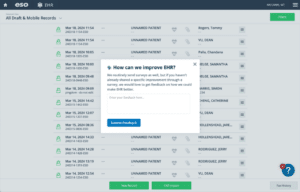
Cross-Product / ESO Suite | In-App product roadmap
Relevant to all ESO customers
Launched on March 27th , our in-app product roadmap gives you visibility into what we’ve committed to in the near future. With Admin access, each application will allow you to see what we are working on now, as well as what’s next, and what’s planned for later inside the Resource Center. We will continue to publish quarterly updates in this blog series for more color and context, but you will now also have a quick reference available in the app.
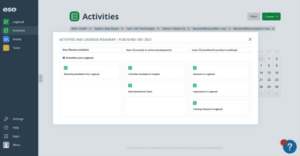
Insights | Seconds Enhancement
Relevant to all ESO customers
Insights now supports concatenated datetime stamps including seconds. All datetime difference (DIFF) functions now work appropriately including second difference (SDIFF). Date and time only columns are still available and enhanced with second-level precision.
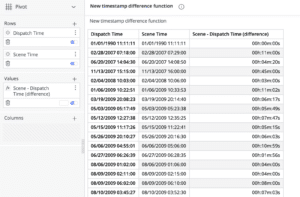
Data Exporter Tool | Basic & Advanced
Relevant to all ESO customers
We’re thrilled to announce the launch of our free Data Exporter Tool, available in both Basic and Advanced versions to cater to your varying data export needs, starting April 1st. The Basic version, included with any core product purchase, offers an intuitive point-and-click interface for large ESO data exports, supporting up to 200 columns, 10 table joins, and 1 million rows per export, with limitations based on the organization’s size. The Advanced version, designed for larger and more complex requirements, allows for exports of up to 1500 columns, 25 table joins, and 3 million rows, with the added benefit of unlimited monthly data exports. Both versions enable you to build, schedule, download, and email data exports directly as CSV attachments, simplifying data management and enhancing productivity.
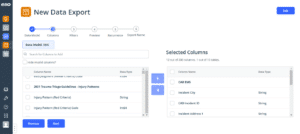
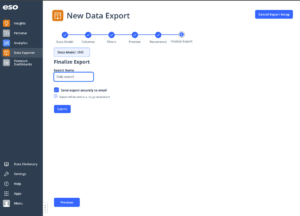
Federated Single-Sign-On (SSO)
Relevant to Fire, Hospital, and State customers
You can now activate Federated single sign-on (SSO) for login to the ESO suite. It is also now supported with both Azure Active Directory and SAML 2.0 as authentication methods.
With SSO, you only need to remember a single password for all applications and are more likely to avoid the risk of theft. In addition, IT administrators can create new users centrally and disable user accounts when they leave.
If your organization has any of the following modules, you are currently excluded from the SSO feature and will not see the above menu option: EHR, EHR mobile, and Inventory. This is due to some of the specific features in these products including: offline access for EHR windows mobile, positive identification in EHR, and witnessing in Inventory– all of which require secondary authentication of another user. We are currently working on solutions to address these challenges.
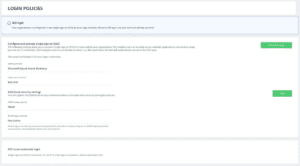
EHR | iOS
Relevant to EMS customers
We have taken the leap into the world of iOS by working on an Apple native mobile application for EHR. The team is working closely with Apple’s Design and user experience experts to ensure we utilize Apple’s native UI/UX format, so you can take advantage of all the features that iOS has to offer. This is a huge step forward as we try to serve the next generation of EMS providers while keeping up with the rapidly changing technology landscape. This solution will take advantage of the tight integration between the Apple hardware (iPad, iPhone, etc.) and software and gives us the ability to do innovative things with the device camera and other sensors as we design the EHR iOS mobile application.
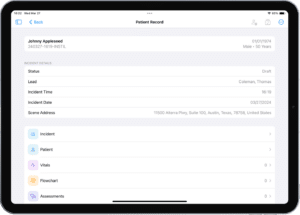
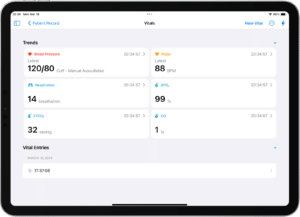
EHR | Critical Care
Relevant to EMS customers
The EHR team has been working very hard on several features to allow you to document for Critical Care in a more robust manner. In Q1 the following flowcharts were added to EHR:
- Impella Device Care
- Lab Values – Blood Gases
- Lab Values – CBC
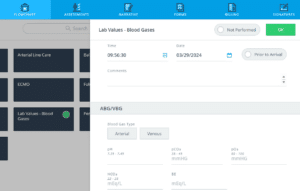
In addition, the Cuff Pressure field was added to many of the Intubation flowcharts such as: King Airway, Orotracheal Intubation, Rapid Sequence Intubation (RSI), Retrograde Intubation, and Sedation Assist Intubation (SAI). A precise Cuff Pressure minimizes complications associated with intubations and now EHR allows you to document it.
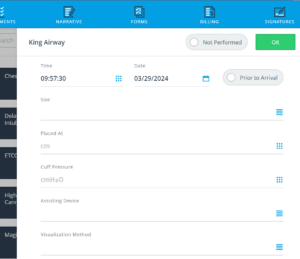
The initiative to bring more Critical Care features to EHR is spanning many quarters and we will continue to provide more in Q2: Ventilator Monitoring (and Adjustment), Lab Values – CMP, Flight Form, and Lab Values – Cardiac.
QM | Insights
Relevant to EMS customers
QM has now been added as a data source to Insights to round out the EMS data platform. This update provides three new global dashboards: QM – Billing Review by Feedback Type, QM – Clinical Report, and QM – Documentation Report to help you keep track of QM related data, as well as nine new tables to help you create new dashboards. These dashboards have all the data available in the QM Reports in Analytics.
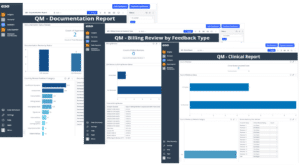
Inspections | Grid Updates
Relevant to Fire customers
You’ll be sure to notice several updates were made to the Inspections landing page (grid) to make it easier to use, including additional filters to help you easily identify and filter reinspections.
A “schedule inspection” button was added to the grid, allowing you to schedule any inspections directly from the application. Previously, the only way to do so was from the Properties application.
With the new bulk select functionality, you can now select inspections for bulk updates, including: date and time, assignment, and lead or other inspector fields. This feature also allows to export the inspection list as a CSV.
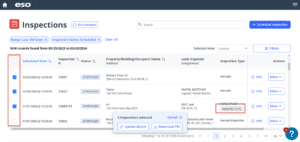
Fire Incidents | Handling Canceled Units
Relevant to Fire customers
When a unit is marked as “Canceled Prior to Arrival”, the following validations are no longer enforced:
- Dispatch Priority Always Required
- Exposure and Decontamination Conditionally Required
- Reason for Delay Always Required
- Unit Actions Taken Always Required
- Unit Narrative Always Required
In addition, when the Incident Type is a 611 (Dispatched and Canceled En Route), all units will be marked as canceled. This will reduce your workload for canceled units and will speed up completion time for Incident reports.
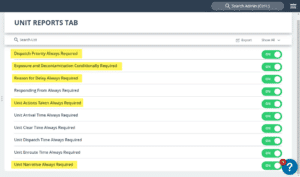
Hydrants and Permits | Insights
Relevant to Fire customers
For Hydrants and Permits, you can now report on your records and tasks in Insights. With the correct permissions, you can also view global dashboards and multiple reports for Hydrants, Hydrant Tasks, Permits, and Permit Fees. With this addition, all of the Fire RMS suite is now available to you for reporting in ESO Insights.

Properties | Address Verification (Beta)
Relevant to Fire customers
When you enter an address, it will now validate against the Esri API. You can also choose to enter addresses manually and bypass verification. At different levels of the hierarchy, the system will notify you if related buildings or occupants are using the same address, and the detailed address window will open whenever the Esri API throws an error that needs to be resolved.
As part of the address verification workflow upgrades, you will also be able to create a property, building, or occupant directly from Properties page.
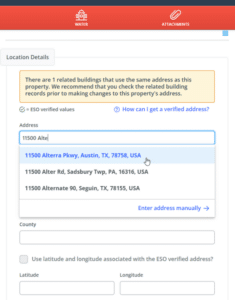
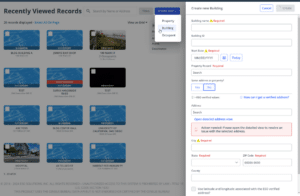
Properties | Public API (Beta)
Relevant to Fire customers
We are constructing an API ecosystem, starting with Properties. Using our APIs, you will now be able to get your data out of ESO. The Properties API will be bi-directional. Once it is released, our team will move on to APIs for Inspections and Hydrants.
Through a developer portal, you will have the ability to access and test endpoints as they become available, as well as view and download the API documentation with ease. You can download the API schema in multiple formats from the developer portal. A change log will also be available that’ll be updated automatically as upgrades are made to the API. Authorized vendors who will not have user login access to ESO will have access to the developer portal.
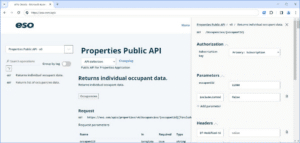
ODL | CAPCE Credit
Relevant to EMS customers
On-Demand Learning (ODL) is evolving from a simple training vessel to a full product. Our ODL product is now capable of awarding CAPCE-accredited CE credits for outcomes review! This marks a significant change for our ODL product. Initially, it was conceived to give you a more scalable and cost-effective product training experience, but over time we’ve been able to expand the experience with more recurring value. You can now also upload your own training content and use ESO ODL to enroll staff and track completion. CE credits will also be awarded for thought leadership content we’re bringing forward, such as the latest in EMS research.
PM | Insights (Beta)
Relevant to EMS and Fire customers
Most PM data is now available in Insights for beta customers! Long awaited, PM Insights will have many advantages over reporting in Ad Hoc. The biggest change is that PM data will be available in Insights in near real time, as opposed to the nightly load of PM data for AdHoc. It will make your reporting on all PM data, especially on classes and certifications, much easier and more accurate. All historical PM data, including records that you’ve previously imported or brought in through the Lexipol integration, will be available in Insights.

Activities | Data in Insights (Beta)
Relevant to EMS and Fire customers
We are excited to announce Activities Insights, which will give you four global dashboards to help analyze Activities data from both a high-level and detailed view, as well as ensure that your historical activities data is still accessible.
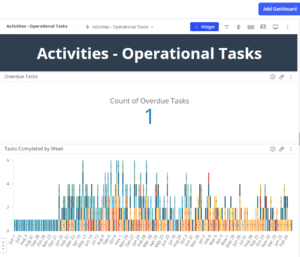
Checklists | Equipment ID
Relevant to EMS and Fire customers
In the Checklists app in the ESO Suite, you’ll now have an Equipment ID checklist item type, allowing you to indicate what equipment is on what vehicle in the Assets app while filling out a checklist. When a piece of equipment is identified, and the checklist submitted, the location of the equipment is automatically updated in Assets if it has changed.
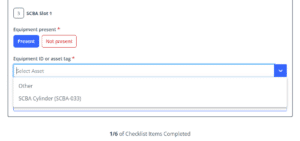
Patient Registry | Direct Coding
Relevant to Hospital customers
Taking feedback from Patient Registry beta, we have rolled out a “Direct Coding” functionality across Diagnosis, Procedure, External Cause, and Supplementary factors.
You are now able to add multiple codes simultaneously without having to go through the Code Builder tool, enhancing flexibility to suit your individual workflows, improve abstraction speeds, and maintain data quality.
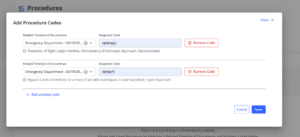
Patient Registry | Automated Calculations
Relevant to Hospital customers
ESO has added automated calculations to Total Ventilator Days and Blood Flowcharts, which will increase your speed of abstraction and improve data quality.
Total Ventilator Days will now look at multiple data points across the continuum of care of a patient and automatically calculate how many days the patient required a ventilator. Blood Flowchart Summary will sum and display the blood given to a patient using flowchart data and calculate the blood given within the first 4 hours, first 24 hours, first 48 hours and in total.
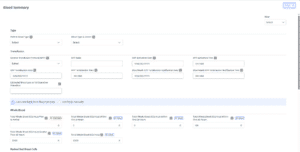
What to expect in Q2/24?
We have a few more exciting enhancements in the works that we plan to deliver in 2024. We recommend staying tuned through release notes and upcoming product blogs, but here’s a sneak preview of a few of the updates and enhancements we have planned:
EMS
- Wave 2024 will be one for the history books. Several innovative enhancements to EHR will be announced at Wave. We don’t want to spoil all the surprises, so we’ll update this blog right after Wave to make sure you’re kept up to date.
- Critical Care: Ventilator, Lab Values – CMP, Flight Form, Lab Values – Cardiac
- Additional NEMSIS 3.5 State Upgrades
Fire
- GIS/Mapping – Address Verification
- Fire Incidents IRWIN Wildland Reporting
- Continued preparations for NERIS (National Emergency Response Information System)
Shared Apps
- Rotation/Shift color coding on month Schedule Views
- PM and Activities in Insights, general availability
- Sub-location management for Assets & Checklists
Hospital
- Patient Registry EMS Integration with HDE
- Patient Registry Epic FHIR Integration
Cross-Product / ESO Suite
- Onboarding self-serve guide for customers upgrading to ESO Suite from acquired applications
- Data source time refresh
To see these enhancements in action, learn more about the ESO product roadmap, or speak directly with one of our product experts, be sure to join us at Wave 2024 featuring ESO Training Academy this week from April 2-5 in Austin, Texas. View the full agenda here.
Want to see the updates from January 2024? Visit the previous blog here.
About Product Management at ESO
The Product Management team creates the Product Roadmap, which includes deciding on which products, features, and functionality we build out next. We collaborate daily with support, sales, customer success, our industry experts and executives, and most importantly with our customers and users to find out how we can best advance ESO’s mission of improving community health and safety through the power of data.
Among many other initiatives, we’re currently working on ways to engage with you, our users, more deeply. Following the implementation of the in-app Resource Center, we’re now experimenting with ways to get customers to submit ideas and provide feature enhancement requests in-app. This will provide us with more visibility, a better ability to triage and categorize requests, and a means to communicate back to you, our users, on what we’re working on and why.
Stay tuned for more exciting updates in the coming weeks as we continue our journey to enhance your experience with ESO products!